Hello friends, some time I think that the way to increase your Facebook like, facebook subscribe, Google Circles, Google +, Twitter followers, YouTube Likes, Pinterest Followers easily and quickly and safely only few seconds .. I asked many of my friends, but we got one answer "hey do a contest ... best idea", but if your budget is not much that you do then?
Finally I came up with a solution to get many followers, and many facebook likes in seconds!
After a long research on this I discovered some websites through which you can do this in seconds. These all sites are free for signup. So you will go to these sites and signup. Then confirm your email address through an email and get started.
.jpg)













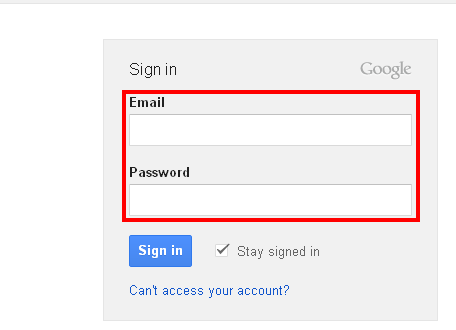


.jpg)